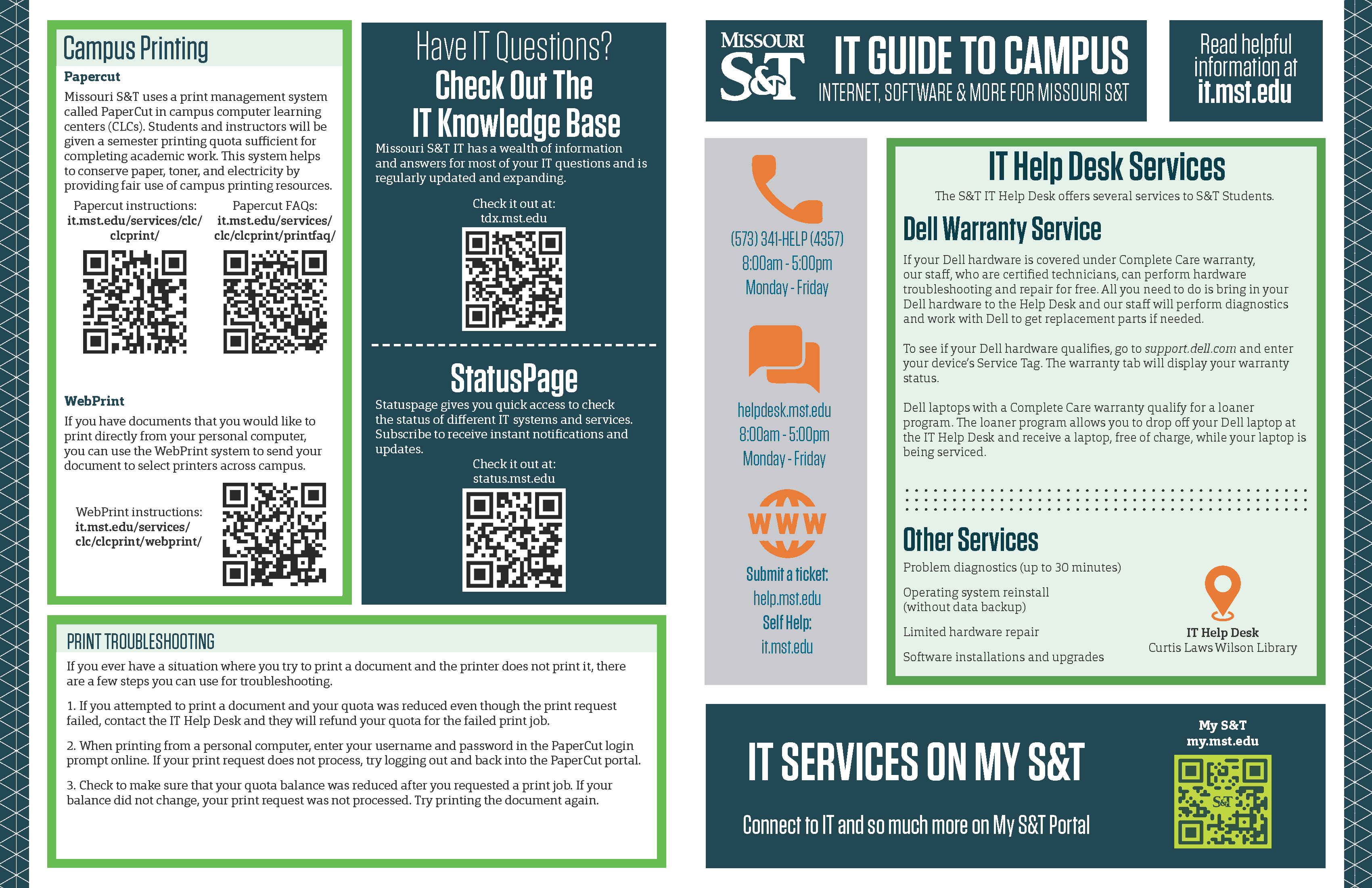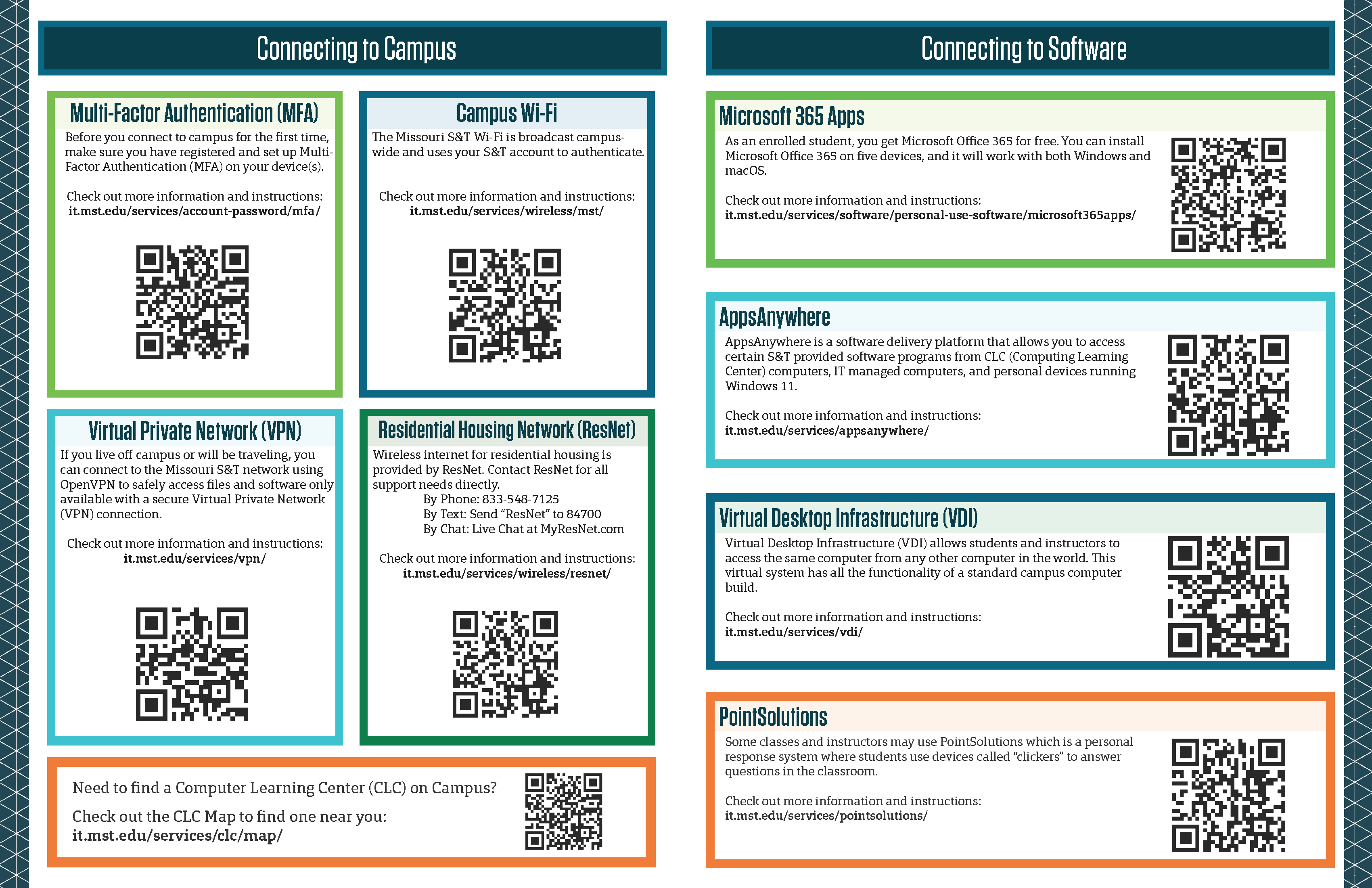After you were admitted to S&T, your username was added to your application status page. Login to that page using the email and password you used when you created your application. If you are unable to login to the application status page to retrieve your username, please contact the Office of the Registrar.
New Students Account Setup
Get started at S&T by setting up your account
Before attending your scheduled New Student session, you will need to complete the following steps to set up your S&T student account.
Note: If you are having issues with the steps listed below, please contact the IT Help Desk at (573)-341-4357 or ithelp@mst.edu.
Once you've completed these steps, you're all set. We look forward to seeing you at S&T!
For additional assistance, please contact the S&T IT Help Desk at 573-341-4357 or ithelp@mst.edu.