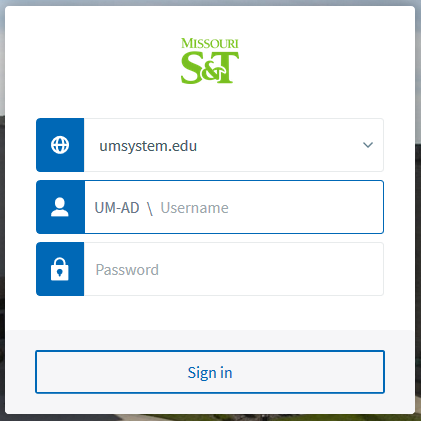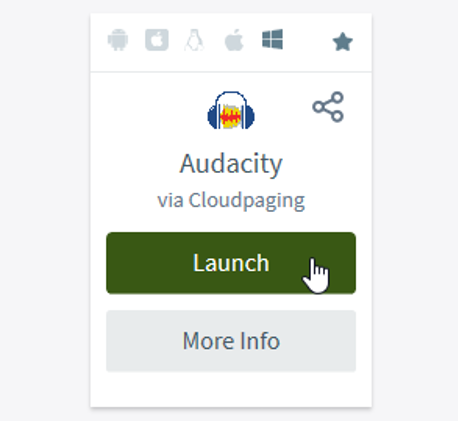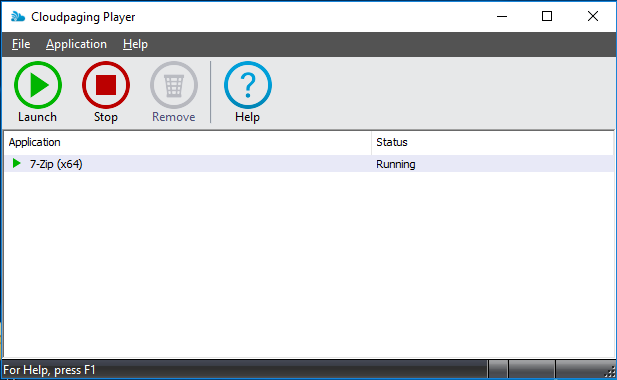If you are unable to validate when going to appsanywhere.mst.edu you can try these steps:
-
Refresh the page.
-
Log out of AppsAnywhere then log back in.
-
Close your browser completely then relaunch AppsAnywhere.
-
Reboot your machine.
-
Kill any AppsAnywhere related processes (not Cloudpaging or Jukebox).
-
Restart the
AppsAnywhereServiceservice.