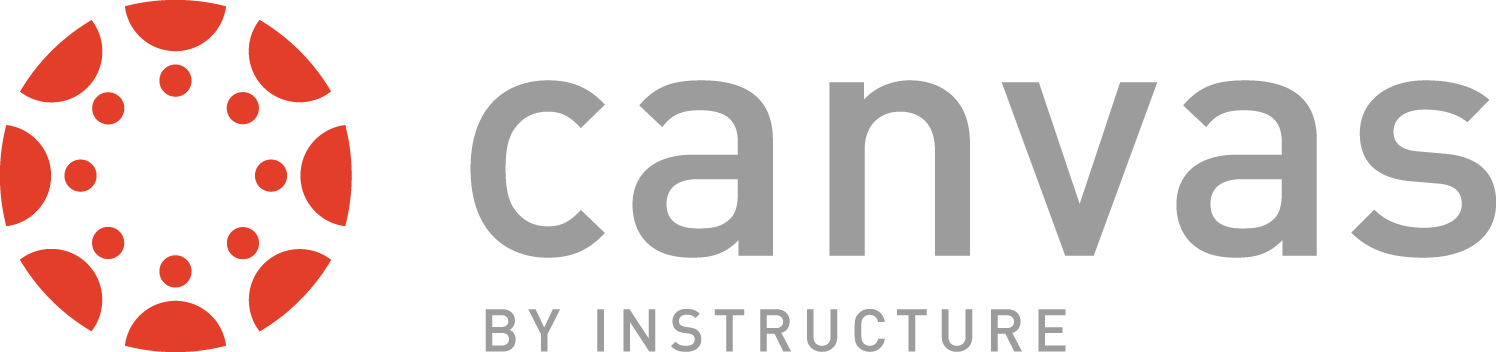Teachers have full access to grading and content in Joe'SS and Canvas.
NOTE: Canvas terminology calls the Instructor role a "Teacher" within the interface.
Method for Obtaining Access:
- Department chair notifies Office of the Registrar of Instructor teaching the class and if they are a Primary or Secondary Instructor.
- Registrar needs name and EMPLID of Instructor.
- Instructor must be added by the Registrar's Office to the FERPA Canvas course. Instructor must pass FERPA test with a score of 80% or higher.
- This will automatically assign the Instructor to the Instructor role of the designated course in Canvas.
Joe'SS Security Role:
- Instructor must be assigned to the FERPA course in Canvas and pass the FERPA test.
- Instructor is added to the PeopleSoft (Joe'SS) Self-Service Instructor Role and listed as Primary or Secondary Instructor on class.
- Instructor has any combination of Approve, Grade, or Post for the designated course in Joe'SS.